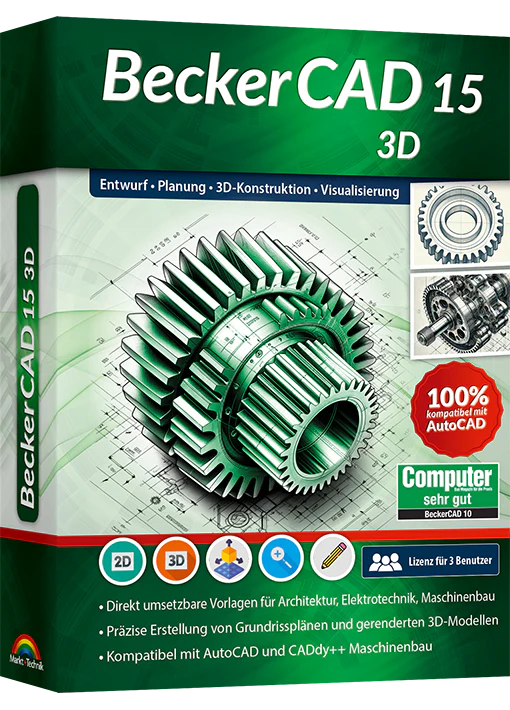Engelmann Software
BeckerCad 15 3D
BeckerCad 15 3D
Couldn't load pickup availability
BeckerCAD 15 3D – Precision meets performance
The powerful CAD software for engineering, architecture and mechanical engineering.
Create accurate 2D drawings, complex 3D models and realistic visualizations – intuitively, precisely and efficiently.
Ideal for house planning, workpieces, components or machine constructions.
Compatible with AutoCAD® DWG/DXF and CADdy++ mechanical engineering.
Your advantages at a glance
✅ Precise 2D designs and detailed 3D models
✅ STL import & export for 3D printing
✅ Compatible with AutoCAD® and CADdy++
✅ Includes video tutorials and sample files
✅ Full version for 3 PCs – unlimited time
✅ Optimized for Windows 11
Highlights of Version 15
Dimensioning holes
Replace symbols and copy attribute values
Insert or replace standard sheets
New features for edge states
Extended detail and section views
Remove bodies from views
Length measurement of 3D polygons and edges
Direct integration of the 3D search engine 3Dfindit.com
STL import/export for 3D printing
Improved compatibility and 3D performance
All functions at a glance
2D drawing
Create technical drawings with precise dimensions, guidelines, and extensive drawing tools.
3D modeling
Design realistic 3D objects and simulate your project in three dimensions – ideal for architecture, mechanical engineering or prototypes.
DWG/DXF compatibility
Seamless import and export in AutoCAD® format for easy collaboration.
Symbol & Object Libraries
Thousands of prefabricated elements for electrical, architectural and mechanical engineering save time in every construction project.
Layer management
Organize complex projects with professional layer functions and a clear structure.
Export formats
Save your work as PDF, SVG or STL – ideal for presentation, production or 3D printing.
3D surface selection & views
Convenient selection, editing and rendering of complex models with realistic lighting and material effects.
3D mouse support
Compatible with 3Dconnexion devices for precise navigation and modeling.
Architecture & Mechanical Engineering Templates
Includes ready-made project templates for house construction, technology and engineering.
Advanced Tools
Transformations, real-time preview, dimensionally accurate collision detection and automatic updates in the 3D window.
System requirements
Operating system: Windows 11, 10, 8.1 or 8
Processor: AMD AM3 Phenom II or Intel Core i3 or higher
RAM: minimum 1 GB (2 GB recommended)
Hard drive: 2 GB free space
Graphics card: OpenGL-compatible (nVIDIA recommended), minimum 1024 × 768 True Color
Monitor: 19″ screen size or larger
Browser: Internet Explorer 11 or newer
Internet connection required for registration
Scope of delivery
- Full version for 3 PCs – permanently usable
- Comprehensive 950-page PDF manual
- Helpful video tutorials and sample files
- Free support
- 100% ad-free
Share